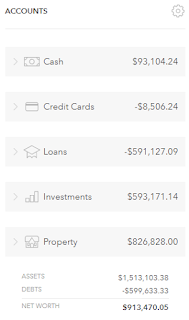Sunday
The last time I spoke with the delivery advisor, she mentioned that her workweek was Sunday to Thursday, so on Sunday I was waiting for the
written confirmation that my trade-in quote was actually good for 1,000 miles or 4 weeks, not the 500 miles or 2 weeks the paperwork said. Sunday night came and I hadn't heard anything, so I sent her an email asking for confirmation.
Checking the weather forecast, it looks like there is a slight chance of
rain next Sunday when I am due to pick up the car. I hope it's not raining because I'd like to give the car a good once over. But, it's a week away and weather forecasts usually aren't all that accurate that far out anyway. And for all I know, the delivery place might be indoors or have covered parking. I should probably check it out on Google Maps...
Thinking of the weather also got me thinking about
floor mats. It rains so much here, I definitely want some all weather floor mats so I don't ruin the standard mats. (I did the same thing with my Prius.) So I ordered
these OEM floor mats. They are made by
WeatherTech, the same people who made the ones I bought for my Prius. It looks like they are $35 cheaper if you buy them from WeatherTech, but they charge $33 shipping whereas Tesla doesn't charge shipping at all, so it works out to about the same. Plus, if you order directly from Tesla, you get the
Tesla logo on them, which you don't get ordering from WeatherTech.
Monday
I received written confirmation of the longer time frame for the trade-in quote. The advisor asked me one last time if I wanted her to go ahead and submit the final paperwork. She had been holding off submitting in case I needed to resubmit with a different mileage. I told her to go ahead.
Shortly thereafter, I received my (second)
delivery appointment confirmation. Hopefully, this one will not be postponed! The email said to check my Tesla account for payment information and instructions.
I logged in to my Telsa account and had a
bit of a shock. Instead of the "6/6 Tasks Complete" image (like above) that I had seen the last several times I logged in, I saw this one:
I seem to have lost 2 tasks along the way. One of the steps now gone was the trade-in step. I can't remember what the other one was. But I also now had a
payment section:
 |
| Goodbye, money! |
When I spoke with the delivery advisor, she said I could submit the payment details at any time. Of course, I want to
hold on to my money as long as possible, so I asked her if I could wait until Friday night, even though ACH payments are
not processed on weekends. She said yes, that even if the funds have not actually transferred, they can see the payment is in process. So I'll probably submit the transfer Friday.
There is one other issue I just thought of: In Washington, as I was told by a Tesla employee back when I
placed my order, the trade-in value of my old car can be
offset against the cost of my new car when it comes to calculating sales tax. (I verified that
here.) This should result in about a
$505 tax savings for me. As you can see in the image above, it's not clear that happened. I emailed my delivery advisor to confirm this was calculated correctly. I asked for a
line-by-line accounting of the totals.
Tuesday
I received an email from my delivery advisor regarding my tax question. She said she passed the request on to the contract team for more information.
Wednesday
No response yet, so I sent another email.
Thursday
My
all-weather floor mats arrived today. Still no response regarding taxes. Stopped off at the gas station for what I hope will be the
last time ever today!
Friday
Had some heavy rain early this morning, but it's stopped now. That's the first heavy rain in a couple months. Forecast for Sunday is
67% chance of rain, with 64% chance in the 10 AM hour and 61% in the 11 AM hour. My pickup appointment is at 11 AM.
No response on taxes. At this point, I need to
initiate my payment, so there's nothing I can do about this. Truthfully, I don't have
any leverage to force them to address the issue. It's not like I'm going to cancel my order and lose my $2,500 deposit over a $505 tax discrepancy. Likewise, I'm not going to delay taking possession of the car because there's a good chance a new trade-in value calculation will drop the value of my car by more than $505.
The Sales Tax Issue
I decided to take another look at the documents available to me in my Tesla account and I found the
purchase agreement, which contained a breakdown of the purchase costs, including taxes.
Try as I might, I
can't figure out how they arrived at that tax figure. It seems to be more than what I
should have been charged, but less than I
could have been charged, so I'm going to go with it.
The sales tax rate in Bellevue, where I am picking up the car is 10%:
If they charged me tax on the whole purchase price, I should have been charged $14,870. If they charged me tax on the purchase price less my trade-in (which is what they should have done), I should have been charged ($148,700 - $5,050) * 10% = $14,365. If they messed up and charged me the Seattle sales tax rate (where their other pick up location is located), which is 10.1%, I should have been charged either $15,018.70 or $14,508.65.
The actual tax rate I was charged is $14,795.96 / $148,700 = 9.95%. Go figure. So the difference between what I think I should have been charged and what I was charged is $14,795.96 - $14,365 = $430, in their favor. But they charged me $74.04 less than the flat out 10% tax rate I think they might have charged. It's not worth raising a stink about, in my opinion, so I went ahead and made the payment.
 |
| If only that were true, Tesla. If only that were true... |
On the positive side of things, I timed this purchase
just right for my existing license. The current license for my Prius is due to be renewed exactly one week after I get the Tesla, so that saved me $150 or so in licensing fees.
Saturday
Less than 24 hours to go!
I took a look at the pick up location on Google maps. It's a
Tesla showroom as well. Still a 61% chance of rain at 11 AM tomorrow.
Spent some time getting my
paperwork together (I need to bring my title, registration, and proof of insurance). Also cleaned out my old car. Then I spent about 2 hours watching You Tube videos from the
Teslavangelist.
Too bad my weekly posts run
Sunday to Saturday. You'll have to wait for next week for the big delivery!
Just kidding!! I wouldn't do that!
Sunday
The day is finally here! It was overcast, but not actually raining - yet. The clouds were definitely thinking about it though.
With my wife and daughter, I drove out to the Tesla service center in Bellevue. It was a pretty big building with a parking lot on two sides filled with Teslas. The building functions as a
showroom,
delivery center, and
service center. We were greeted by an associate holding the door open for us and, when we entered, it looked like we were the only ones there. We were about 15 minutes early for our appointment, so the associate had us wait in a little lounge area, which had a big screen TV displaying a football game, a Koering coffee machine with a selection of flavors, and two big jars of Life Savers candy. The overall color theme of the place was
white and the whole building had an Apple Store vibe to it.
After about 10 minutes, an older couple came in and started waiting as well. They were also there to pick up their Tesla. After another few minutes, a different person came in an introduced himself. He said they were just finishing up
detailing my car and, while they were doing that, we could
finish the paperwork.
He first asked for the
keys to my trade in and went out to check it out and get the mileage. When he came back, he had a couple
forms my wife and I needed to autograph. We had to sign over the title to our trade in, then a couple of papers giving Tesla power of attorney to file paperwork for the car on our behalf, then some ownership transfer papers.
The next
group of papers were for the new car. One was for the loan, another was for the registration and license. The last piece of paper we were given was a
cheesy little award that looks like it was made from a
Microsoft Word award template and printed on regular paper, not even card stock. I mean, it didn't even have a facsimile of Elon Musk's signature, just had a tiny "Tesla SoDo" down where a signature might be. I'll forever be wondering what that means.
And that was it! It was really
painless and we did it all right there at a little table in the lounge area in about 5 minutes. There were maybe 15 pages in all to sign. Based on what I had read online, I expected the process to be entirely
electronic, but maybe the state of Washington doesn't allow electronic contracts yet.
We had to wait about 5 more minutes for the detail work to be done, during which time a family of four came in to pick up their car as well. Finally, a woman came and escorted us back to
our car.
The Reveal
There were two cars parked inside the building in the back part of the showroom. This was obviously where they delivered the cars to their new owners and went over the brief demonstration of how to use some of the features. The woman had my wife and I sit in the car while she walked us through the basic controls.
I had read the manual many times and had watched lots of videos, so there wasn't really anything she told me that I didn't already know. One thing I did find out was that the Auto Pilot and Auto Steer functionality isn't enabled until the car has been driven at least 50 miles. This, she told me, was to allow all the sensors to calibrate themselves.
She told us how the key fobs operate (they look like
little Teslas) and went over the
charging adapters that come with the car. She also explained how to plug the charging cable into the car and how it locks and unlocks to the charge port. I then checked out the car to make sure everything looked fine, which it did. Finally, we got in and
drove off into the sunset! Err, sunrise.. Well, high noon, partly cloudy sun, actually.
Our
first stop was just 5 miles down the road to get some lunch. On the way, my daughter told me to "
punch it," which I gleefully did. Holy crap!
Everyone screamed at the surge of power. And that wasn't even in
ludicrous mode!
We made it safely to the restaurant, where I parked and took some pictures.
We hit a little bit of rain on the way home, but for the most part, the sun shone on my new car all day!
First Thoughts
Wow. The car really is
amazing! It takes some getting used to because when you take your foot off the accelerator, the car
really slows down with the regenerative breaking. The first dozen or so miles, you can easily
get nauseous because you have to learn how to
moderate your foot pressure. You don't take your foot of the gas and coast before stepping on the brake like a gas car. In fact, you very rarely have to step on the brake at all!
One thing that
really feels weird is there is
no ignition or even an
on / off switch. Being a Prius owner, I was used to no ignition key, but I still had to push a button to turn the car on and off. Not the Tesla. If you've got the fob in your pocket, you just get the in car, sit down, and put it in drive. When you arrive at your destination, you put it in park and just
get out and walk away. It will shut itself off and lock all on its own. If I ever have to drive a regular car again, I know I'm going to just walk away and leave it unlocked and running....
When we got home, I spent the next couple hours playing with all the various settings in the car and doing things like connecting my phone, programming my garage door opener, connecting the car to my WiFi network, installing the all-weather floor mats, etc. The car notified my that there was a pending
software update.
During software updates, you can't drive the car or do anything with it. I had the option of scheduling it to install at night (it estimated 1 hour and 40 minutes to install), but we were getting ready for dinner, so I told the car to go ahead and install it now. I was worried that if I left it to install overnight, I might wake up in the morning to find the update failed and the car
unable to be driven. (Can you tell I'm a Windows user?) Later in the night, I got a
notification on my phone from the Tesla app saying the update was successful.
This post is already running long, so I'll end it here. Next time, I'll talk about my first week of driving.